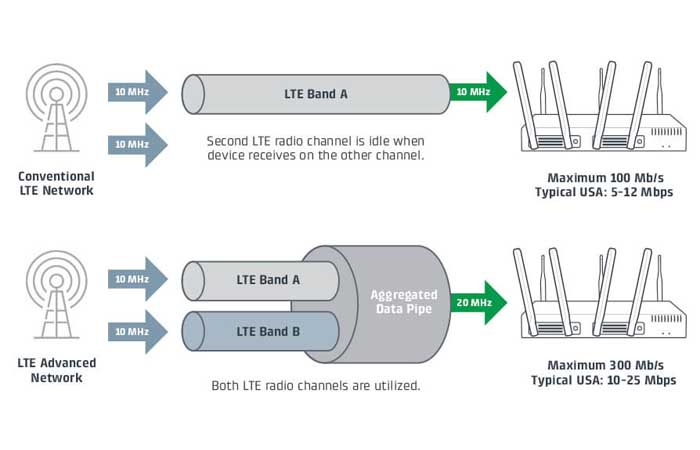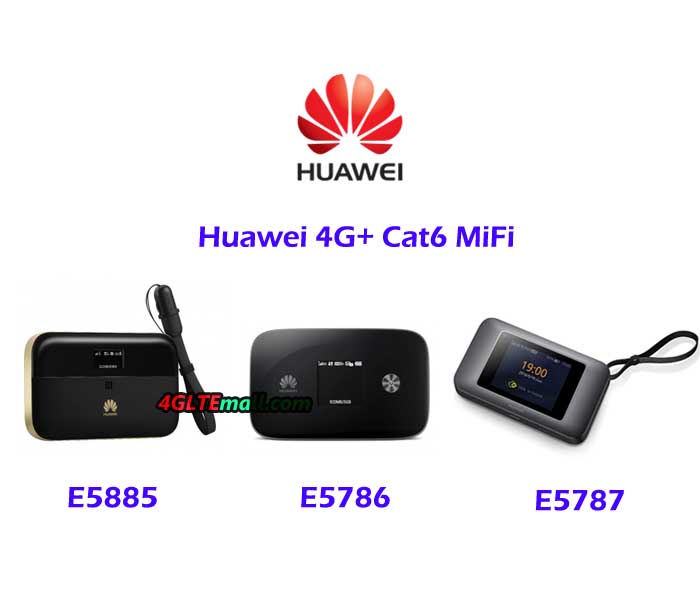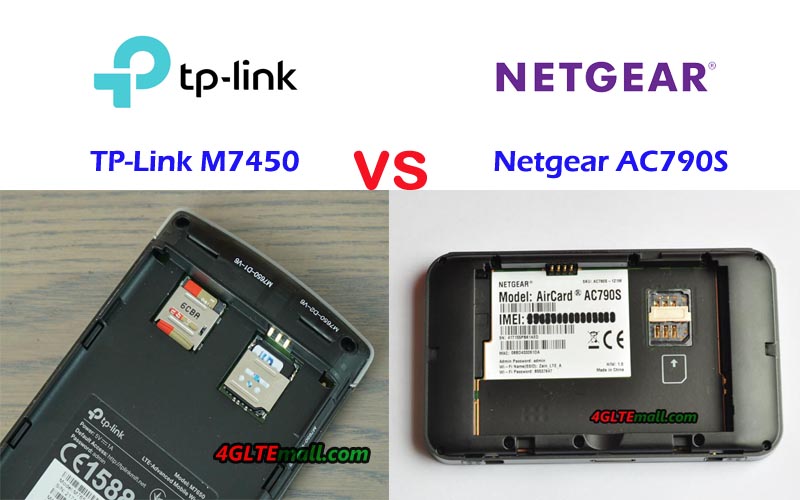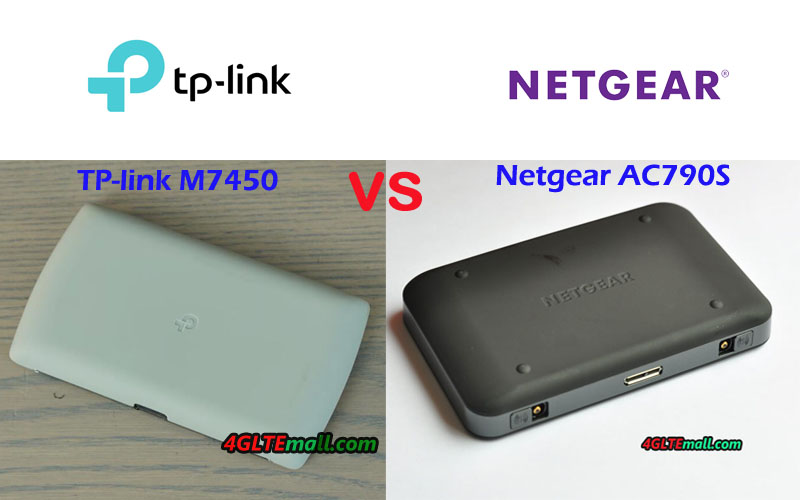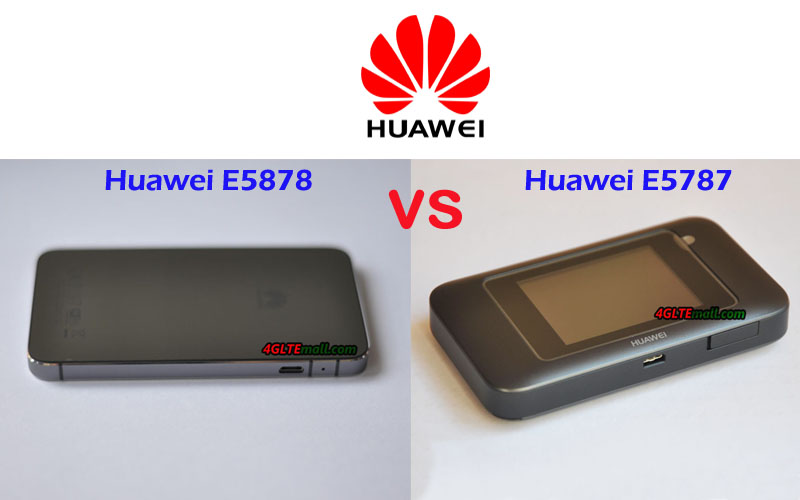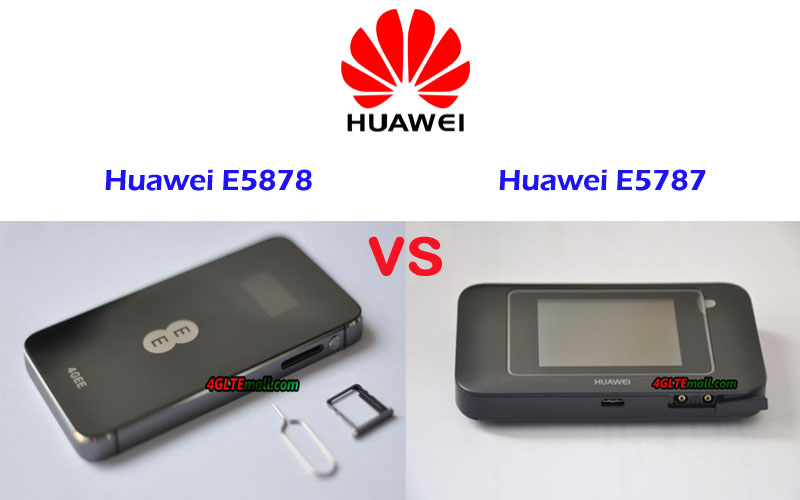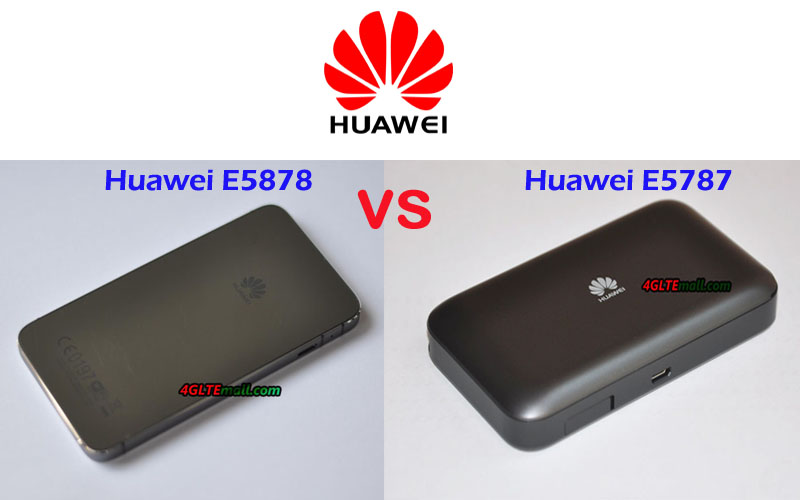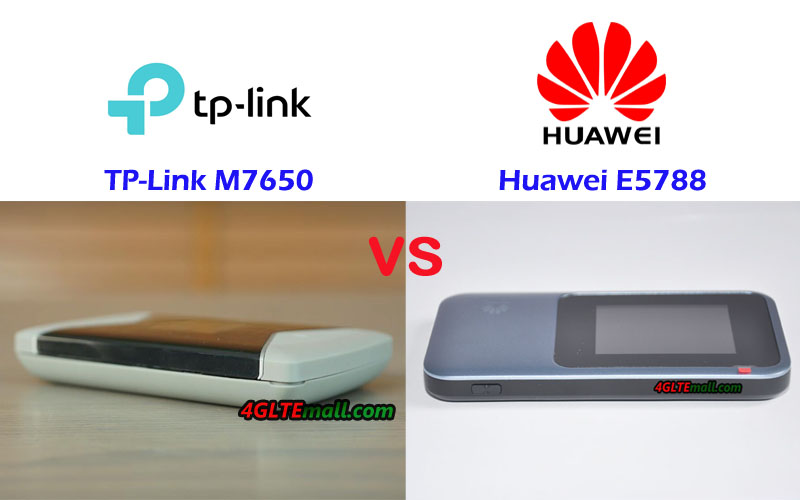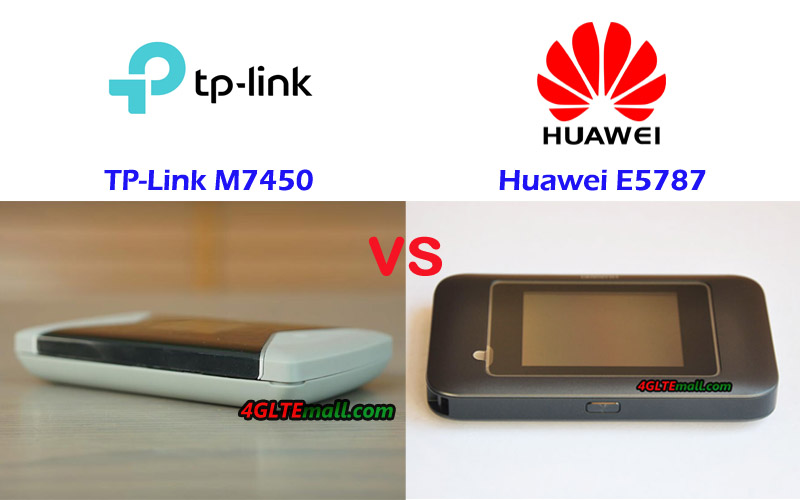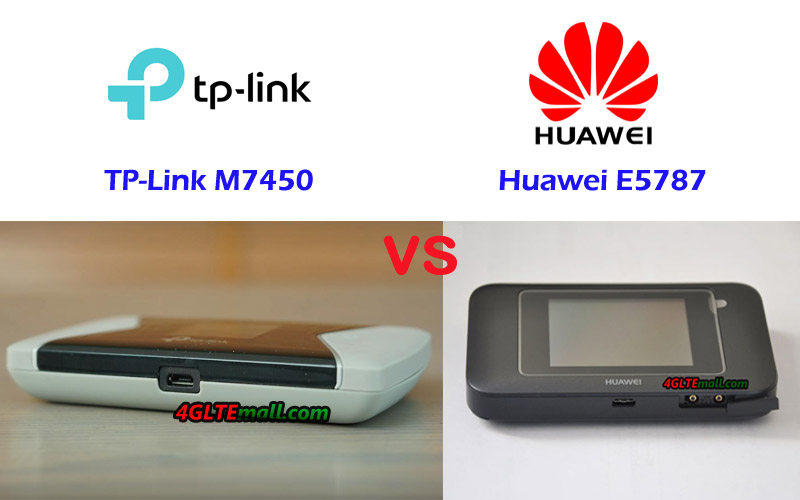As the top network equipment supplier from China, Huawei had presented many Cat6 routers to the market for worldwide network providers. The Huawei Cat6 routers include stationary WiFi router and 4G+ Cat6 MiFi. The stationary WiFi routers usually have Ethernet ports to connect PC for desktop use and SIM card slot so as to connect with WAN networks. They usually don’t have a built-in or exchangeable battery and get power supply from the adapter. The 4G+ Cat6 MiFi are usually in small size which could be easily put in pocket or handbag for outdoor use. They usually have a built-in battery or removable battery like the smartphone, and the battery usually could be rechargeable. Then what is cat6 router?
What is Cat6 router?
Cat6 router is a kind of wireless terminals with LTE advanced standard, bringing higher speeds and more capacity to LTE networks around the world. As the typical Cat6 feature, multiple LTE carriers can be combined to achieve greater total bandwidth in a process called carrier aggregation (CA). Carrier aggregation plays a fundamental role in particular when the mobile device operates in a congested network and therefore the available band is shared among many devices.
With CA, the 4G+ Cat6 router could reach a maximum speed of 300Mbps. The Cat6 router LTE with this technology could help user to achieve faster speed and better surfing experience. We list the Huawei 4G+ Cat6 Router and Huawei 4G+ Cat6 MiFi with their specs and features. From the comparison, you may find the best Cat6 Router.
Huawei 4G+ Cat6 Router list for Desktop use:
| Model | Huawei B612 | Huawei B525 | Huawei E5186 |
| Product type | Huawei WiFiRouter with Ethernet port | Huawei WiFi Router with Ethernet port | LTE WiFi Router |
| Category | LTE Cat6 Router | LTE Cat6 router | LTE Cat6 Router |
| Chipset | HiSilicon LTE Cat6 Chipset | HiSilicon LTE Cat6 Chipset | HiSilicon LTE Cat6 Chipset |
| Data rates | DL 300Mbps/UL 50Mbps | DL 300Mbps/UL 50Mbps | DL 300Mbps/UL 50Mbps |
| Supported 4G LTE frequency bands | Huawei B612s-25d: B1/B3/B7/B8/B20/B38/B40/B41/B42/B43 Huawei B612s-51d: B2/B4/B5/B7/B41 | Huawei B525s-23a: Band 1/3/7/8/20/32/38 Huawei B525s-65a: Band 1/3/4/5/7/8/20/19/26/28/32/38/40/41 | Huawei E5186s-22a: Band 1/3/7/8/20/38 Huawei E5186s-61a: Band 3/7/28/40 |
| WLAN | 802.11 b/g/n/ac, single-band 2.4GHz | 802.11a/b/g/n/ac, dual-band 2.4GHz & 5GHz | 802.11a/b/g/n/ac, dual-band 2.4GHz & 5GHz |
| Max supported users | 32 users | 64 users | 64 users |
| MIMO | 4 x 4 MIMO | 2 x 2 MIMO | 2 x 2 MIMO |
| Connector for external antenna | Two, SMA-female jacks | Two, SMA-female jacks | Two, SMA-female jacks |
| Buy Antenna | Huawei B612 external antenna | Huawei B525 external antenna | Huawei E5186 external antenna |
| App management | Huawei Hilink APP | Huawei Hilink APP | Huawei Hilink APP |
| SIM Size | Micro SIM | Micro SIM | Micro SIM |
| Battery | NO | NO | NO |
| Dimensions | 240 × 155 × 78 mm | 163 x 52 x 226 mm | 190 mm × 200 mm × 32 mm |
| Interfaces | * 3 x LAN port(RJ45) * 1 x LAN/WAN port (RJ45) * 1 x telephone port(RJ11) * Two external LTE antenna ports (SMA-female) * One micro-SIM card slot * 1 x USB 2.0 port | * 3 x LAN port(45) * 1 x LAN/WAN port (45) * 1 x telephone port(RJ11) * Two external LTE antenna ports(SMA-female) * One micro-SIM card slot * 1 x USB 2.0 port | * 3 x LAN port(45) * 1 x LAN/WAN port (45) * 2 x telephone port(RJ11) * Two external LTE antenna ports (SMA-J1.5) * One micro-SIM card slot * 1 x USB 2.0 port |
| Datasheet | Huawei B612 Datasheet(PDF) | Huawei B525 Datasheet(PDF) | Huawei E5186 Datasheet(PDF) |
| User Manual | Huawei B612 User Manual(PDF) | Huawei B525 User Manual(PDF) | Huawei E5186 User Manual(PDF) |
| Other features | Firewall, CS Voice, VoIP, VoLTE, IPv6/IPv4 dual stack, NAT, DHCP, VPN, DMZ, UPnP, ALG, | Firewall, CS Voice, VoIP, TR069 Remote Management, HTTP Online Upgrade, QoS, USB Share, UPnP, IPV6, DLNA, Fax, Print, VPN | Firewall, CS Voice, VoIP, TR069 Remote Management, HTTP Online Upgrade, QoS, USB Share, UPnP, IPV6, DLNA, Fax, Print, VPN |
| Firmware download | Huawei B612 firmware | Huawei B525 firmware | Huawei E5186 firmware |
| Driver | Huawei B612 driver | Huawei B525 driver | Huawei E5186 driver |
| Reviews | Huawei B612 Review | Huawei B525 Review | Huawei E5186 Review |
| Price/USD | 399.00USD | 259.00USD | 259.00USD |
Huawei also present the Cat6 WiFi router in the shape of Cube, they look cool in design like fashion furniture:
| Model | Huawei B529s-23a | Huawei B528s-23a |
| Product type | LTE WiFi Cube | LTE WiFi Cube |
| Category | LTE Cat.6 WiFi Router | LTE Cat.6 WiFi Router |
| Chipset | HiSilicon LTE Cat6 Chipset | HiSilicon Balong 722 |
| Data rates | DL 300Mbps/UL 50Mbps | DL 300Mbps/UL 50Mbps |
| Supported 4G LTE frequency bands | Band 1/3/7/8/20/32/38 | LTE B1, B3, B7, B8, B20, B32, B38 |
| WLAN | 802.11a/b/g/n/ac, dual-band 2.4GHz & 5GHz | 802.11a/b/g/n/ac, dual-band 2.4GHz & 5GHz |
| Max supported users | 64 users | 64 users |
| MIMO | 2 x 2 MIMO | 2 x 2 MIMO |
| Connector for external antenna | Two, TS-9 jacks | Two, TS-9 jacks |
| Buy Antenna | Huawei B529 External antenna | Huawei B528 External Antenna |
| App management | Huawei Hilink APP | Huawei Hilink APP |
| SIM Size | Micro SIM | Micro SIM |
| Battery | Yes, non-removable 3000mAh battery | NO |
| Dimensions | 120 x 120 x 125mm | 105 mm x 90mm x 181 mm |
| Interfaces | * 1 x power adapter port * 1 x LAN port(45) * Two external LTE antenna ports (TS-9) * One micro-SIM card slot | * 1 x Gigabit LAN (RJ45) * 1 x RJ11 (VoIP) |
| Datasheet | Huawei B529 Datasheet | Huawei B528 Datasheet |
| User Manual | Huawei B529 Manual | Huawei B528 Manual |
| Other features | DHCP Server, DNS RELAY and NAT | IPv4 /IPv6 dual stack |
| Firmware download | Huawei B529s-23a firmware | Huawei B528 firmware |
| Driver | Huawei B529s-23a driver | Huawei B528 Driver |
| Reviews | Huawei B529 Review | Huawei B528s-23a Review |
| Price/USD | 299.00 | 399.00 |
Huawei 4G+ Cat6 MiFi list:
| Model | Huawei E5885Ls-93a | Huawei E5787 | Huawei E5786 |
| Product type | LTE Mobile Hotspot with Ethernet port | LTE Mobile Hotspot | LTE Mobile Hotspot |
| Category | 4G+ Cat.6 MiFi | 4G+ Cat.6 MiFi | 4G+ Cat.6 MiFi |
| Chipset | Hisilicon LTE Cat6 chipset | HiSilicon LTE Cat6 Chipset (Cortex A9 Processor) | HiSilicon LTE Cat6 Chipset |
| Data rates | DL 300Mbps/UL 50Mbps | DL 300Mbps/UL 50Mbps | DL 300Mbps/UL 50Mbps |
| Supported 4G LTE frequency bands | * FDD-LTE Band 1/2/3/4/5/7/8/19/20/28 * TDD-LTE: Band 38/40/41/42 | * Huawei E5787s-33a: Band 1/3/5/7/8/20 * Huawei E5787Ph-67a: Band 1/3/5/7/8/28 | * Huawei E5786s-32a: Band 1/3/5/7/8/20/38 * Huawei E5786s-62a: Band 1/3/8/28 * Huawei E5786s-63a Band 1/3/7/8/28/40 |
| WLAN | 802.11a/b/g/n/ac, dual-band 2.4GHz & 5GHz | 802.11a/b/g/n/ac, dual-band 2.4GHz & 5GHz | 802.11a/b/g/n/ac, dual-band 2.4GHz & 5GHz |
| Max support users | 32 users | 10 users | 10 users |
| MIMO | 2 X 2 MIMO | 2 X 2 MIMO | 2 X 2 MIMO |
| Connector for external antenna | No connector | Two, TS-9 jacks | Two, TS-9 jacks |
| Buy Antenna | N/A | Huawei E5787 external Antenna | Huawei E5786 external Antenna |
| App management | Huawei Hilink APP 3.0 | Huawei Hilink APP | Huawei Hilink APP |
| SIM type | Micro SIM | Micro SIM | Micro SIM |
| Battery | Non-removable, 6400mAh | Removable, 3000mAh | 3000mAh |
| Dimensions | 112.00 x 69.20 x 23.00mm | 109.00 x 58.00 x 7.50mm | 106 x 66 x 15.90mm |
| Ethernet Port | On port for WAN/LAN port(RJ-45) | No | No |
| Datasheet download | Huawei E5885 Datasheet | Huawei E5787 Datasheet | Huawei E5786 Datasheet |
| User Manual | Huawei E5885 Manual | Huawei E5787 Manual | Huawei E5786 Manual |
| Other features | Power bank, CA, NFC | 2 band CA | 2 band CA |
| Firmware download | Huawei E5885 Firmware | Huawei E5787 Firmware | Huawei E5786 Firmware |
| Drivers | Huawei E5885 driver | Huawei E5787 drivers | Huawei E5786 drivers |
| Reviews | Huawei E5885 Review | Huawei E5787 Review | Huawei E5786 Review |
| Price | 279.00USD | 269.00USD | 179.00USD |
Sourcing from https://www.4gltemall.com/blog/huawei-4g-cat6-routers/