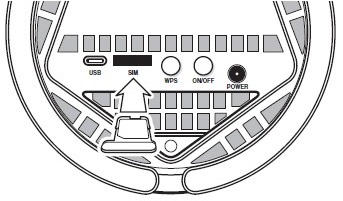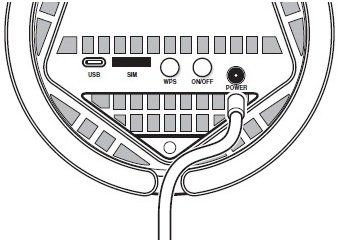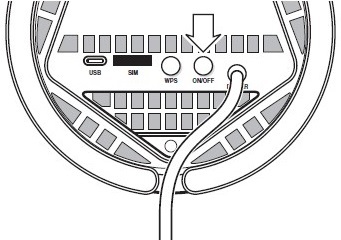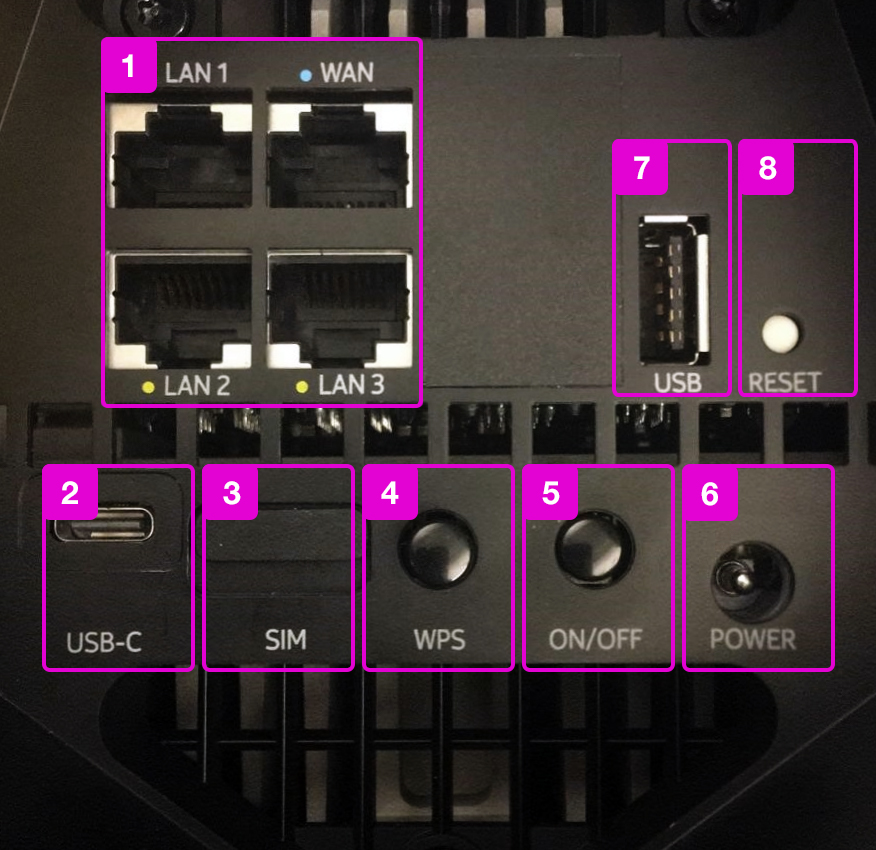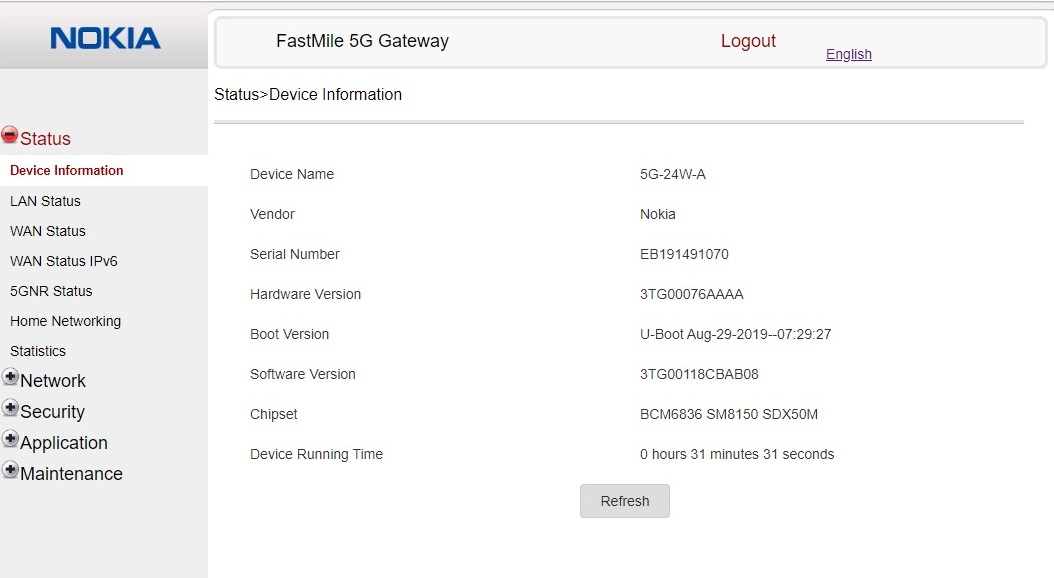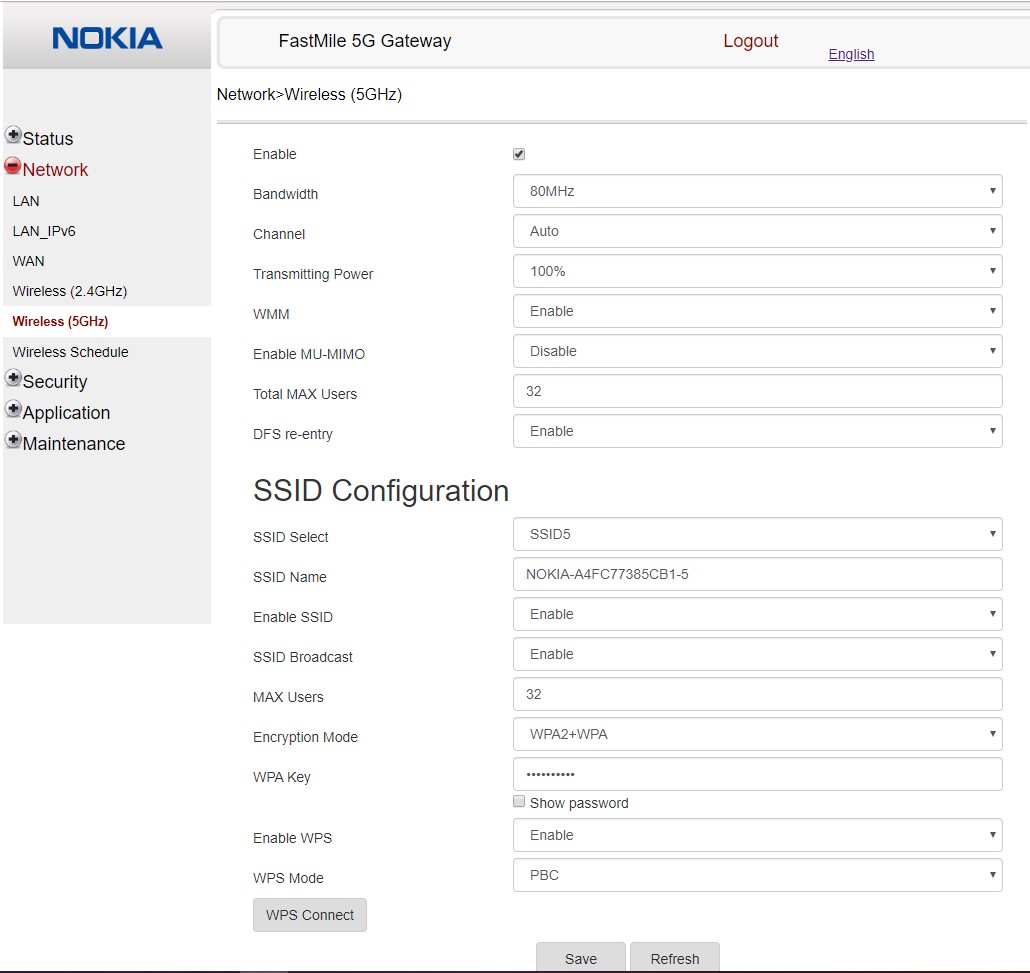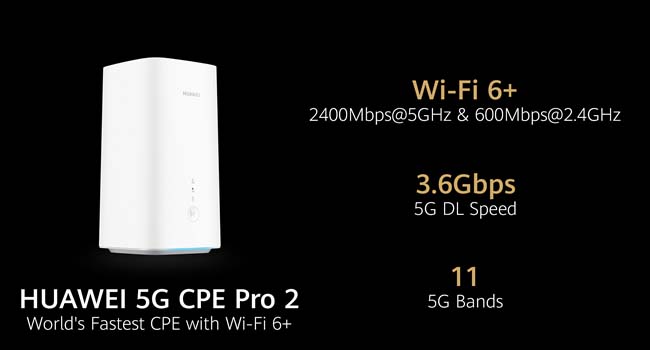4G LTE Mall(https://www.4gltemall.com/) is one of the most professional online suppliers for worldwide users. We had supplied branded or unbranded & unlocked 4G USB Dongles/Surfsticks, 4G Gateway/Routers, 4G Mobile Hotspot/Portable 4G WiFi Router, 4G Smartphones, LTE Modules and 4G LTE Indoor & Outdoor Antennas etc..
Tuesday, September 22, 2020
Sierra Wireless AirPrime EM7431 LTE Cat7 Embedded Module
Sierra Wireless AirPrime EM7421 LTE Cat7 Embedded Module
Sierra Wireless AirPrime MC7431 LTE Cat7 Mini PCIe Embedded Module
Sierra Wireless AirPrime MC7421 LTE Cat7 Mini PCIe Embedded Module
Sierra Wireless AirPrime MC7411 LTE Cat7 Mini PCIe Embedded Module
Sunday, September 20, 2020
Nokia Fastmile 5G Indoor Gateway Review
Nokia FastMile 5G Gateway is a 5G WiFi router that allows you to use Telia's 5G connection in your home. In this guide, we review the device's introduction, features, commissioning, and solutions to problem situations.
Nokia Fastmile 5G router technical Specifications:
- Processor: Qualcomm SDX50
- Dimensions: 240 x 140 mm
- Weight: 2.2 kg
- Sim card: Nano-sim
- Connections: USB-C 3.0, 1x Gb WAN, 3x Gb LAN ports
- Wifi: 802.11 b / g / n 3x3 2.4 GHz and 802.11 ac 4x4 5HGz
- 5G network standard: 5G NR, 3GPP Rel 15 5G NR NSA option 3X
- Network frequencies: 5G: n78, 4G: B1, B3, B7, B28, B40 (2100, 1800, 2600, 700 and 2300Mhz)
- Operating temperature: 0 to 45 ° C
- Maximum power consumption: 41 W
- Warranty: 24 months
- Other: Advanced 11 dBi directional antenna technology with auto-orientation, LED indicators for the best 5G reception direction, compatibility with Nokia WiFi Beacon devices
Nokia Fastmile 5G Gateway Quick Start
- Place the Nokia Fastmile router in an open area near the window.
- Turn the router so that you can see the bottom ports and switches. Make sure the power cord is not connected to the device yet.
- Remove the sim card tray by gently pulling it to eject the card tray.
- Insert the nano-sized sim card into the card tray and insert the tray back into the device. (A.)
- Plug the power cord into the device and the plug end of the AC adapter into an electrical outlet. (B).
- Press the power (ON / OFF) button to turn on the device. (C).
- The LEDs on the top of the device turn on when the power is on. The device starts to retrieve the network connection.
- Insert the Sim card deck into the device.
- Connect the power cord to the device.
- Turn on the power.
The LEDs on the top of the device indicate the available network connection to the Nokia Fastmile.
- Middle LED light
- Solid green: 4G / LTE connection is available with good signal
- Solid amber: 4G / LTE connection is available with avoidant signal
- Solid orange: 4G / LTE connection is available with weak signal
- 5G LED light
- Solid green: A 5G connection is available with a good signal
- Solid amber: A 5G connection is available with an avoidant signal
- Solid red or orange: 5G connection is available with weak signal
- Directional LED lights
- There are five LEDs around the center of the top that light up for about 25 seconds when the device turns on. The LED that stays on indicates the direction from which the strongest 5G signal is coming.
- Please note that 5G coverage is currently only available in limited areas, but we are expanding the network at a rapid pace. You can check the coverage areas of the 5G network on our website.
The directional LED light allows you to place the device in the best position for 5G coverage. When the device is turned on for the first time, check in which direction the LED is lit. If there is a window in the direction of the light and you can connect the appliance to the mains, unplug the appliance and move it. Turn the device back on and check the light. You may need to do targeting more than once to find the best location.
Nokia Fastmile 5G Router Interfaces:
- Three LAN ports and one WAN port. You can connect your terminal, such as a computer, to the LAN port.
- USB-C port
- Sim card slot
- WPS button (To connect terminals to a wireless network using WPS, select WPS on the terminal as the connection method and press this button.)
- Power button
- Power cord port
- USB 3.0 port. An external memory source can be connected here if desired.
- Reset button. Pressing this for 10 seconds will reset the device to the factory settings.
Nokia Fastmile 5G Router Management Page
You can view and change device settings from the management page. The management page is logged in via the terminal's web browser.
Note. The 5G network does not currently support the Opengate / Access Point service.
- Connect your terminal to the network of your Nokia FastMile router wirelessly or with a network cable.
- Once the terminal is connected to the Nokia 5G Router, you can log in to the management page with the terminal's web browser. (If the direct link doesn't work, type https://192.168.1.254 in the address bar.) The browser may not recognize the page as secure, so you'll need to open the page with a separate option (Advanced, etc.) that varies by browser.
- On the page you will be the first to see information about the device and below is the login button "Login".
- Press the Login button to open a login window where you enter the username and password for the management page.
- You can find this ID on the sticker on the bottom of your modem. You will find the username under "Username" and the password under "Password". The default username and password are both “Admin”.
On the management page, you can change the wireless network name (SSID) and password by selecting “Network” from the menu on the left side of the page and then “Wireless (5 GHz)”. Changing your name and password will help you identify your wireless network more easily.
Tuesday, September 15, 2020
China Unicom 5G CPE VN007 Released
China United Network Communications, which is one of the three China's mobile operators (MNO), launched a stationary wireless LAN router made by UNICOM VSENS COMMUNICATIONS in China. The 5G wireless router model number is China Unicom 5G CPE VN007. It is a stationary wireless LAN router that can use 5G services that comply with the NR method of the 5th generation mobile communication system (5G) provided by China United Network Communications.
The 5G CPE VN007 is equipped with the UNISOC's first 5G multi-mode baseband chip of UNISOC V510 developed by China's UNISOC TECHNOLOGIES. The communication method supports NR/LTE method. The NR system is a dual mode 5G that supports both stand-alone (SA) and non-stand-alone (NSA) configurations.
The frequency corresponds to the sub 6 GHz band, and the theoretical value of communication speed is 2.3 Gbps maximum for downlink and 1.15 Gbps maximum for uplink. In the SA configuration, VoNR (Voice over NR), which realizes a voice call by the NR method, can be used, and a voice call can be used by connecting a stationary phone.
UNISOC V510 enables its terminal products to work even in the harsh industrial environment due to its industrial standard design, which can be widely used in enterprise wireless network, campus network, 5G industrial Internet of Things, and other fields.
The SIM card supports eSIM in addition to the physical Micro SIM (3FF) size SIM card. It also supports wireless LAN (2.4GHz/5GHz), which covers 360 degrees. It is developed through UNICOM VSENS COMMUNICATIONS, a wholly owned subsidiary of China United Network Communications, which is in charge of terminal related business, and manufactured by Guangzhou Tozed Kangwei Intelligent Technology of China.
There is only one color available for the China Unicom 5G CPE: white. The product has been available in China since July 15, 2020 through a dealer of China United Network Communications. The price of China Unicom VN007 5G CPE is 599.00USD. It is now available at www.4gltemall.com .
Amarisoft LTE Call box Mini (MINI-NB & MINI-CATM1)
The offer is completed by an integrated IMS server as well as an eMBMS gateway for VoLTE and eMBMs testing.
The Callbox is powered by a deployment quality software suite offering the same level of baseband functionality as an indoor/outdoor LTE and NB-IoT nework.
Wednesday, September 9, 2020
Samsung Presents Galaxy Z Flip 5G Version
Last year, Samsung launched one of the foldable smartphones, the Galaxy Z Flip 4G. This week, Samsung presented the Galaxy Z Flip 5G, a revised and improved version that now also supports the new 5G mobile communications standard.
5G and better SoC
Samsung has given the Galaxy Z Flip a makeover. The new Galaxy Z Flip 5G offers some innovations. The most important thing from our point of view is that the foldable now also supports 5G. The version from last year could only broadcast with LTE as the highest standard.
There are other innovations in the Samsung 5G phone, such as the display can be folded up to half its size. While the Snapdragon 855 Plus was still working on the previous model, it is now the new Snapdragon 865 Plus with 5G. This makes the device around 25 percent faster than before. The memory configuration, which contains 8 GB RAM and 256 GB flash memory, has remained identical.
New colors
Everything remains the same with the display. This still measures 6.7 inches, uses AMOLED technology and displays content with a resolution of 2,636 x 1,080 pixels. Nothing has changed in the camera equipment either. The selfie cam in the front continues to dissolve with 10 megapixels. A wide-angle and ultra-wide-angle camera with 12 megapixels each is installed on the back. The battery is still 3,300 mAh.
What is new, however, is a color that Samsung has also added to the upcoming Galaxy Note20 models and other approaching smartphones: Mystic Bronze. This distinguishes the otherwise optically identical device from the 5G-less version. The color Mystic Gray is also new. The enormously high price has remained the same. The new Samsung Galaxy Z Flip 5G will go on sale on August 7th and will cost much more than current normal 5G phones without a contract.
Currently, there are many foldable phones in the market such as Samsung Galaxy Fold, Royole FlexPai, Huawei Mate X and Huawei Mate Xs. They are all the top level smartphones and the prices are high than many compact 5G phones. However, they are in different design, if you are interested in the foldable phone, you may check the details about the fold design and then decide.
Monday, September 7, 2020
Huawei 5G CPE Pro 2 Router Review
The first generation Huawei 5G Router – Huawei 5G CPE Pro was already available in the market for long time. Recently, Huawei provides the upgraded version huawei 5G CPE Pro 2(Model Number: H122-373). In some countries, Huawei 5G CPE Pro 2 is introduced for the network provider’s product range, such as Vodafone Gigacube 5G. Then you may ask, what is upgraded in the new version of Huawei 5G WiFi Router? Below are the specifications of Huawei 5G CPE Pro 2 for you reference:
Huawei 5G CPE PRO 2 Specs and Features | |
| Manufacturer and Model Number | Huawei CPE 5G Pro 2 (H122-373) |
| Supported radio standards | 2G, 3G, 4G, 5G |
| 5G support | Non standalone(NSA) & Stand alone(SA) |
| Built-in chipset | Huawei Balong B5000 |
| Maximum 5G data rate | 2.6 Gbps; 200 Mbit/s upload |
| Supported 5G frequencies | n38, n40, n41, n77, n78 and n79 (TDD) n1, n3 and n28 (FDD) |
| Supported LTE frequencies | b1, b3, b5, b7, b8, b20, b28, b32 and b34 (TDD) as well as b38, b39, b40, b41, b42 and b43 (FDD) |
| External antenna can be connected | NO |
Network properties (LAN & WiFi) | |
| Masters the WLAN standards | Wi-Fi 6 802.11a/b/g/n/ac/ax, 2x2 MIMO |
| Max. Wifi gross data rate | unknown |
| Supports WiFi bands | 2.4 and 5 GHz |
| Gigabit LAN | yes, 2 ports |
| WAN port | Yes |
Telephone | |
| Telephone function | No |
Others | |
| IPv6 support and IPV6 dual stack | Yes / Yes |
| Power consumption approx. | unknown |
| USB ports available | No |
| Dimension | 94 x 94 x 178 mm |
Further File download | |
| Download manual (PDF) | not yet available |
| Available at | WWW.4GLTEMALL.COM |
Smarter and Smaller than Huawei 5G CPE Pro
Comparing with the Huawei 5G CPE Pro, the 5G CPE Pro 2 has smaller dimensions but better specifications. They are both based on Balong 5000 chipset, but Huawei 5G CPE Pro 2 supports WiFi 6 and provides double of peak download speeds than that of Huawei 5G CPE PRO. In addition, Huawei 5G CPE Pro 2 supports more 5G & 4G network frequency bands:
Huawei 5G CPE Pro 2 supports:
* 5G Band: n1/n3/n5/n/7/n28/n38/n40/n41/n77/n78/n79/n80/n84
* 4G Band: B1/3/5/7/8/20/28/32/34/38/39/40/41/42/43
Huawei 5G CPE Pro supports:
* 5G Band: n41/n77/n78/n79
* 4G Band: B1/3/5/7/8/18/19/20/28/32/34/38/39/40/41/42/43
Latest WiFi 6 standard
Huawei 5G CPE Pro 2 supports latest WiFi 6 standard. The device thus transmits with 802.11a/b/g/n/ac/ax, supports the two common frequencies 2.4 and 5 GHz and 2 × 2 MIMO. According to Huawei, the WiFi peak download speed can reach 2976 Mbps. The theoretical download peak speed can reach 2402Mbps on 5GHz and 574Mbps on 2.4GHz.
Like the predecessor Huawei 5G CPE Pro, two LAN ports (RJ45) with gigabit speed are available for wired connections. One of them is also a WAN port. There is also an RJ11 telephone connection on the back. And there is a USB port. However, the connectors for external antennas are missing in the Huawei 5G CPE router.
As a stationary router to use at home or in a office, there is no integrated battery in the 5G WiFi router. The Huawei 5G CPE PRO 2 is therefore dependent on a nearby socket to get continuous power supply. The dimensions of 94 x 94 x 178 mm cannot be distinguished optically from its predecessor. If you need a router with antenna connector, the Huawei 5G CPE Pro now is in good price. If you need better performance in a good signal area, Huawei 5G CPE Pro 2 is good to consider.
Sunday, September 6, 2020
Xiaomi Mi 10 Ultra 5G Phone Specs, Camera, Price, Battery etc...
Realme V3 5G Cell Phone Specs, Price, Camera, Battery etc...
Realme X7 Pro 5G Cell Phone Specs, Price, Camera, Battery etc...
Realme X7 5G Cell Phone Specs, Price, Camera, Battery etc...
ZTE MC801A 5G Indoor CPE/Router Specs, Feature and Price
Friday, September 4, 2020
Huawei B535 4G Router 3 Pro Review
Huawei 4G Router 3 Pro with model number B535-232 has also been available in many countries since early 2020. The device is a 4G wireless router of the middle class and available for just under 200USD without a contract. It’s design for indoor use with reliable performance for home networking. Below are the details specifications of Huawei 4G Router 3 Pro B535:
Huawei B535 4G Router 3 Pro Specs and Features | |
| Manufacturer and Model Number | Huawei B535 4G Router 3 Pro |
| Chipset: | Balong chip |
| LTE category: | LTE Cat7 |
| Download rate to: | 300 Mbit/s |
| Upload rate to: | 100 Mbit/s |
| Supported LTE bands: | B1, B3, B7, B8, B20, B28 |
| Backward compatible with | 3G |
| Support from LTE-Advanced | Yes |
| MIMO support: | not specified |
| Connection for external antenna: | yes, 2 SMA connectors(Buy Huawei 4G Router 3 Pro external antenna) |
Network | LAN & WLAN | |
| LAN ports: | yes, 3 ports |
| WLAN standards: | 802.11ac/a/n, 2 x 2 & 802.11b/g/n 2 x 2, MIMO |
| 5 GHz WiFi support: | Yes |
| Encryption: | Yes |
| WLAN hotspot function: | yes, up to 64 devices |
Others | |
| Battery pack: | No |
| Dimension: | 219 x 138 x 25.6 mm |
| USB: | No |
| Memory card expansion: | No |
| Release: | Early 2020 |
| Price: | $ 199.00 (unlocked and without contract) |
| available at: | www.4gltemall.com |
Information material | |
| User Guide: | N/A |
| Datasheet | N/A |
Up to 300 Mbit/s download rate
The "Huawei B535 4G Router 3 Pro" contains the Huawei balong chip, an LTE CAT 7 modem. It supports downloads with up to 300 Mbit/s and uploads with a maximum of 100 Mbit/s. However, these are of course only theoretical values and in practice are usually significantly lower depending on the network environment. The Huawei LTE Router supports almost all LTE frequencies represented in Asia and Europe. Bands B1, B3, B7, B8, B20 and B28 are specified by the manufacturer. Unfortunately there is no information about carrier aggregation combinations.
If no LTE network is available, the Huawei B535 Router alternatively switches to 3G/UMTS network. Here it is on the bands B1 and B8. Older standards such as GSM or 2G are not available as an alternative. Since the LTE network is already very well developed for most network operators worldwide, this should not be necessary either. The prerequisite is an inserted SIM card in micro format in the existing card slot.
No WiFi ax
To improve reception, the Huawei B535 WiFi router can be equipped with an external cellular antenna. Two connections are available for this. There is also a WAN/LAN port on the back as well as three additional Gigabit LAN connections. Various LEDs are lined up on the front to tell various connection status information, such as 4G, WLAN, LAN, signal strength and power.
Up to 64 devices can be connected wirelessly to the Huawei B535 4G Router 3 Pro via the B535's WLAN network. The device transmits on the common frequencies 2.4 and 5 GHz, but does not support the new WLAN ax / Wifi 6. There are 802.11ac/a/n 2 x 2 and 802.11b/g/n 2 x 2 MIMO. The maximum wireless transmission rate via the dual-band WLAN antenna is 1,167 Mbit/s.
No integrated battery
In addition to the LTE router itself, the package content also includes the mandatory power supply unit and a stand to place the device. The power supply plug port is also on the back of the LTE router. The device does not offer an integrated battery, so there must always be an electrical outlet nearby.
The 219 x 138 x 25.6 mm large and approximately 325 g heavy LTE router, is primarily intended for home use. Installation is easy and takes place via the compatible Huawei SmartHome app. A multilingual quick start guide is also included for commissioning and clarifying questions. Among other things, support for password-free access to HiLink devices, changing WLAN names and much more is possible via HiLink Smart Home. Other features include SMS service, firewall, PIN protection, MAC address filtering, Wi-Fi encryption, VPN tunnel and VPN penetration, IP penetration, IPv6 and IPv6 / IPv4 dual stack, multi-APN, WeBUI, Administrator maintenance, HOTA and more. However, there is no telephone function.
Actually, similar to B535 4G Router 3 Pro, Huawei had presented many similar 4G LTE WiFi Router to the market, such as Huawei B612, Huawei B525 and Huawei E5186 etc… They had different appearance and design, but functions are very similar. They are good for home or office networking. If you are interested in Huawei 4G Router, you may select one from them.